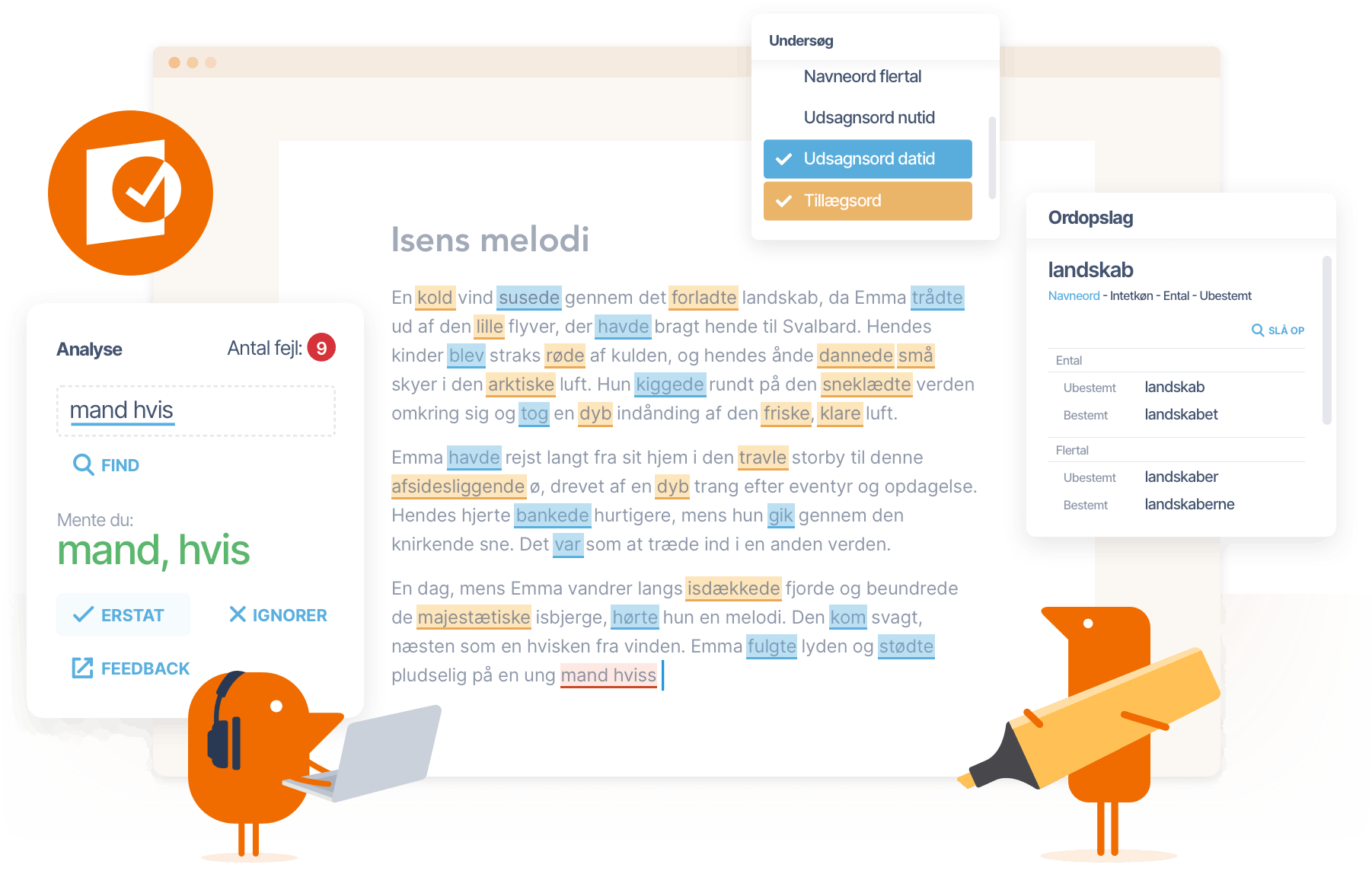Trusted by 100+ schools across 60+ municipalities
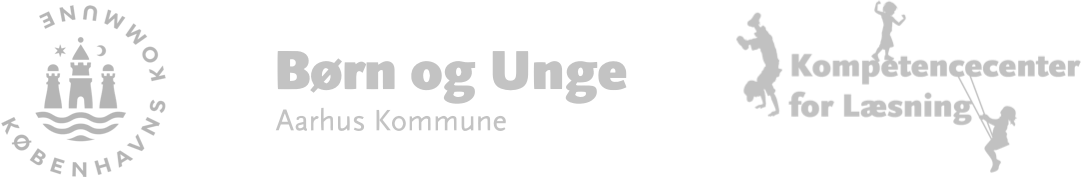

A dynamic language tool that gives instant feedback and corrects errors in real-time.
Use TxtAnalyser to:
- Create error-free work: Analyze grammar, punctuation, syntax, and typos. Students get clear explanations to turn mistakes into learning moments.
- Help students become better writers: TxtAnalyser goes beyond spelling and grammar by empowering students to improve sentence structure and content.
- Support all learners: Particularly neurodiverse students like those with dyslexia. These students are able to focus on the content of their writing, without needing to focus energy on errors.
FEATURES AT A GLANCE
All the features that help students become better writers
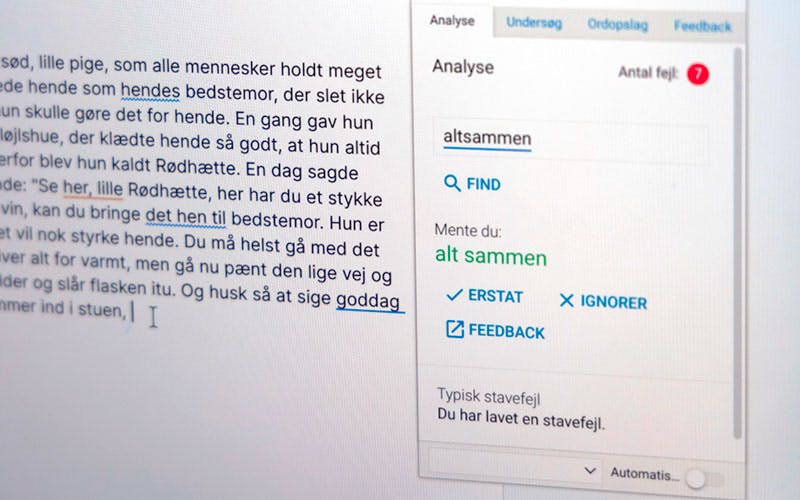
Spelling, grammar and punctuation correction
Flags errors in the text that are being worked and suggests corrections that students can easily replace.
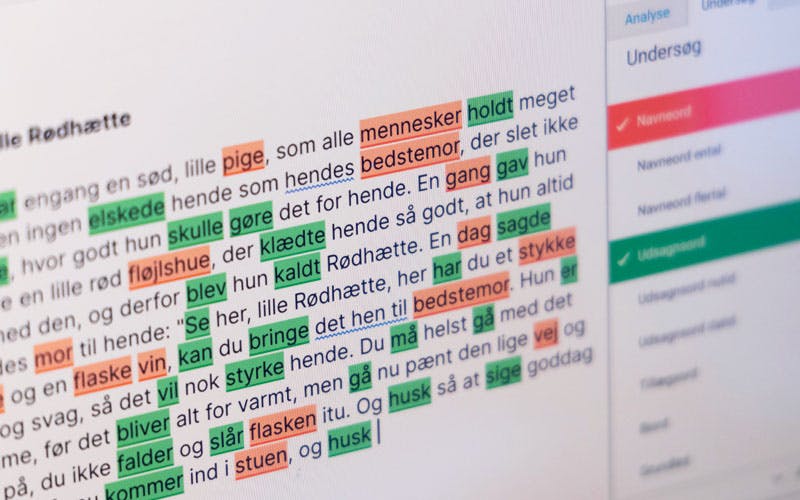
Inspect mode
Detects different clause elements and word classes like verbs and nouns to help aid comprehension. Highlight for example tense inconsistencies throughout a doc, then correct them so the text uses the same tense throughout.
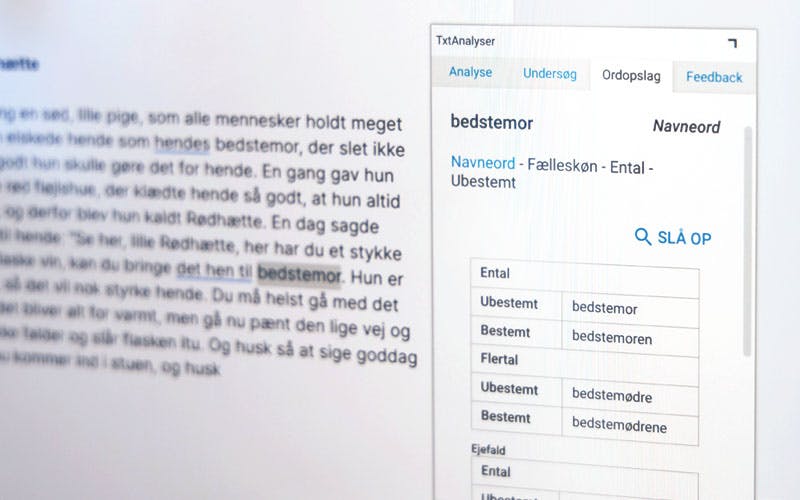
Word Lookup
Lets students easily look up words while writing in their doc. The dictionary also shows the inflection of the words.

Document Statistics
Provides an in-depth insight to errors, including statistics to track the types of errors.
What educators say about us
TxtAnalyser testimonial?
Dan Lyons, Math Teacher, Lakeview-Fort Oglethorpe High School, USA

Where does it work?
TxtAnalyser works where students write.
TxtAnalyser is a Chrome extension that works in Google Docs and Word Online.
It also seamlessly integrates with many popular learning management systems like Google Classroom and Min Uddannelse
Are you ready to find out more about TxtAnalyser?
You can request a free 30 day trial, we can give you a demo account to use, or talk to us about pricing and options for larger numbers of students.
Fill out the form and we will get back to you.
Our Danish team are experts in the use of EdTech tools to improve education inclusion. Let us match the right solution to your scenario.
Kristoffer Pederson
Business Development Director
TxtAnalyser Academy
Whether you use our tools as a teacher or student, we have plenty of resources to help you become an expert user.

TxtAnalyser til terminsprøverne
På webinaret giver vi et indblik i, hvordan I bedst forbereder eleverne til at bruge TxtAnalyser til prøverne.
Carsten Milan Nielsen, Læsekonsulent, Sorø Kommune

Introduktion til TxtAnalyser
Se her, hvordan TxtAnalyser fungerer, og hvordan den finder og retter grammatiske og sproglige fejl i en tekst.
Anders Laue Krejlgaard, Pædagogisk Konsulent, Wizkids
Ofte Stillede Spørgsmål
Hvad er TxtAnalyser?
TxtAnalyser er et avanceret sprogredskab, designet til at hjælpe brugere med at forbedre deres skrivefærdigheder ved at identificere og rette stave- og grammatikfejl, samt tilbyde detaljeret grammatisk feedback.
Hvordan bruger jeg TxtAnalyser?
For at bruge TxtAnalyser, skal du starte med at indtaste eller uploade din tekst til systemet(enten google docs eller Word Online). Værktøjet vil derefter analysere teksten og fremhæve eventuelle fejl eller områder til forbedring, komplet med forslag til korrektioner og forklaringer.
Fungerer TxtAnalyser kun online?
Ja, TxtAnalyser en online udvidelse via Chrome, og kan ikke benyttes uden internet
Kan TxtAnalyser genkende kontekstspecifikke fejl?
Ja, TxtAnalyser er designet til at genkende og rette kontekstspecifikke fejl ved at anvende avanceret algoritmeteknologi, hvilket sikrer mere præcis og relevant feedback på din tekst.
Kan TxtAnalyser bruges på flere sprog?
Txtanalyser kan bruges på følgende sprog:
Dansk, engelsk, norsk, tysk og svensk
Er TxtAnalyser kun for studerende?
Nej, TxtAnalyser er et værktøj, der kan benyttes af alle, der ønsker at forbedre deres skriftlige kommunikation, herunder studerende, lærere, forfattere og professionelle inden for alle brancher.
Må TxtAnalyser bruges til eksamener?
Txtanalyser må kun benyttes til dansk skriftlig fremstillling FP9 og FP10